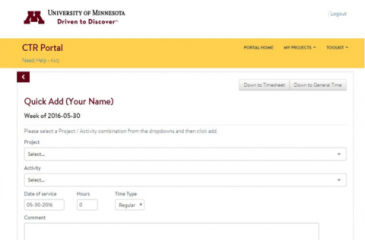CTSI has enhanced the Clinical Translational Research Portal's (CTR Portal) Time Sheet module to create a better experience for the University of Minnesota research teams who use it.
CTSI team members and select service units and departments use Time Sheet to track the effort staff spend on research projects.
Enhancements are designed to make Time Sheet more dynamic, user-friendly, and efficient. New features and capabilities include:
Faster processing times -- Time Sheet can now immediately save time entries, thanks to a drastic increase in processing speeds.
More user-centric interface and features -- Time Sheet now features a cleaner interface, an enhanced layout and design, and more user-centric capabilities. For example, users can select multiple views, manage favorites and sort line items, such as to view the most recent activity at the top. And the Quick Add option enables users to swiftly create a time entry for a single date.
Administrative capabilities for managers -- Individuals who manage staff can now enter time on behalf of team members, giving service line managers more administrative capabilities and control.
Mobile-friendly -- A responsive design enables Time Sheet to work effectively across mobile, tablets, and other devices.
Time Sheet now offers these new features to all users. Users are encouraged to clear their browser cache before login. Users do not need to take further action.
Research teams can expect certain previous functionality to remain the same in the Time Sheet module, including the lock-down functionality whereby the system prevents additional time to be logged on projects after 11:59 p.m. on the 11th of each month for the prior month’s projects.