Feasibility Analysis Tools

Determine if there are enough patients that meet your study requirements.
More about i2b2
i2b2
The i2b2 Cohort Discovery tool is a self-service tool that allows you to determine if there is a cohort of patients in our clinical data repository that meets your criteria of interest.
The i2b2 web client provides a "drag‐and‐drop" interface for selecting query criteria.
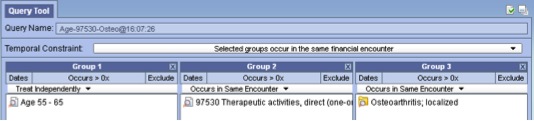
What is i2b2?
The University of Minnesota’s instance of i2b2 is a customization of an open-source tool developed by Partners HealthCare System in Boston, MA with NIH funding. i2b2 is rapidly becoming the de-facto standard for cohort identification and hypothesis generation at research centers across the US and abroad.
Read more about i2b2 in our Read more about i2b2 in our Background document and at the i2b2.org site.
The data
Complete description of the data source for i2b2 at the U of M
Search criteria at the U of M include patient demographics, diagnoses (ICD9 and ICD10 codes), procedures (ICD9, ICD10 and CPT codes), and dates and locations of clinical visits. In response to a query, i2b2 returns the approximate number of patients matching the criteria you have entered.
The data searched is from the electronic medical records of patients seen at Fairview hospitals and clinics and University of Minnesota Physician’s hospital-based clinics. Outpatient data is available for visits starting from 2005 and 2011 for Fairview and UMP clinics, respectively. Hospital data is available starting from 2011.
Getting started
You can self-register directly on the login page using your x500.
Once your account has been activated, you will login to i2b2 with your x.500.
Step-by-step instructions to help you get started
Note that experienced users will also benefit from the guide as it provides tips for using advanced i2b2 features. As the U of M’s i2b2 tool is upgraded, the guide will be updated accordingly.
Extra help
For additional information on i2b2, please see our list of frequently asked questions.
Get help using i2b2 and discover other opportunities to use data for your research by submitting a Consultation Request or contacting the Best Practices Integrated Informatics Core at [email protected].
Request access
Sign up on the i2b2 website with your UMN x500. If you experience issues, contact [email protected].
Additional information
Support
Receive access to and support for these cohort identification tools.
Office hours
Tuesdays 1:00-3:00pm
Thursdays 1:00-3:00pm (by appointment)
Office hours are held virtually, and can be accessed by contacting the Clinical Research Support Center (CRSC):
[email protected]
612-625-4000